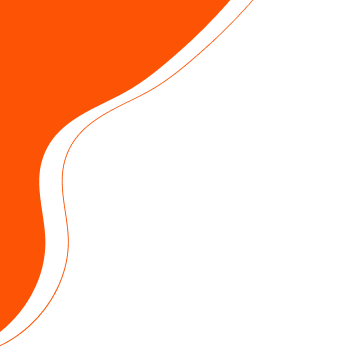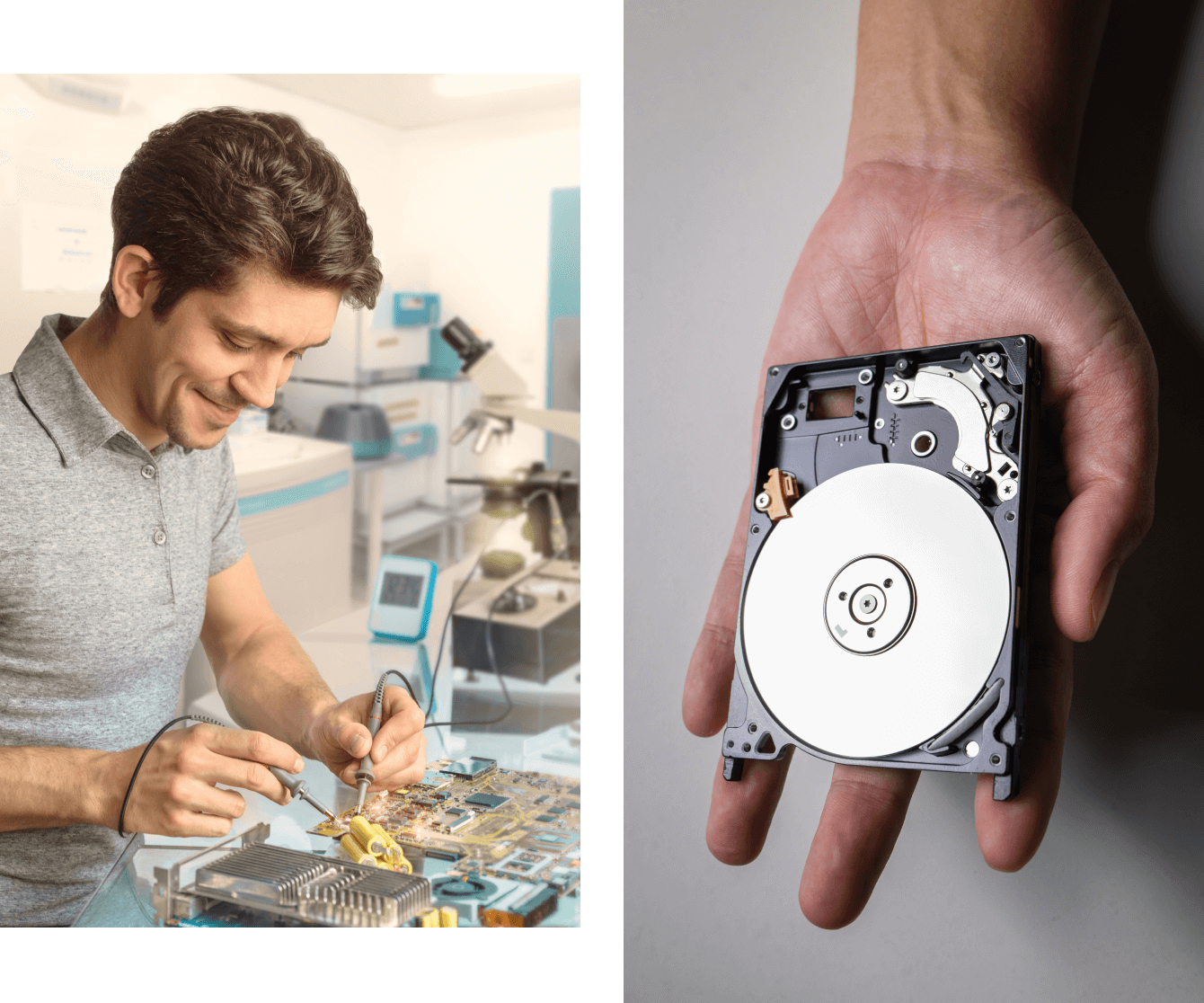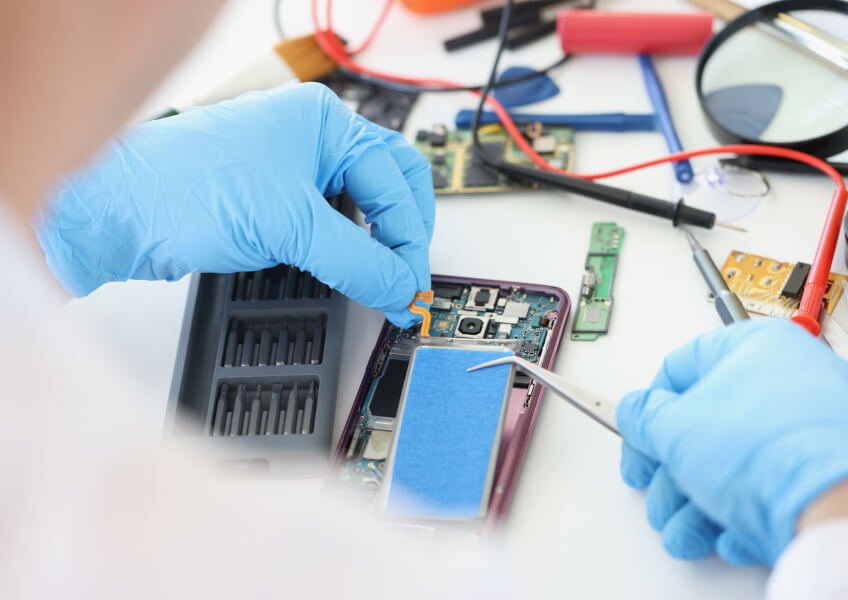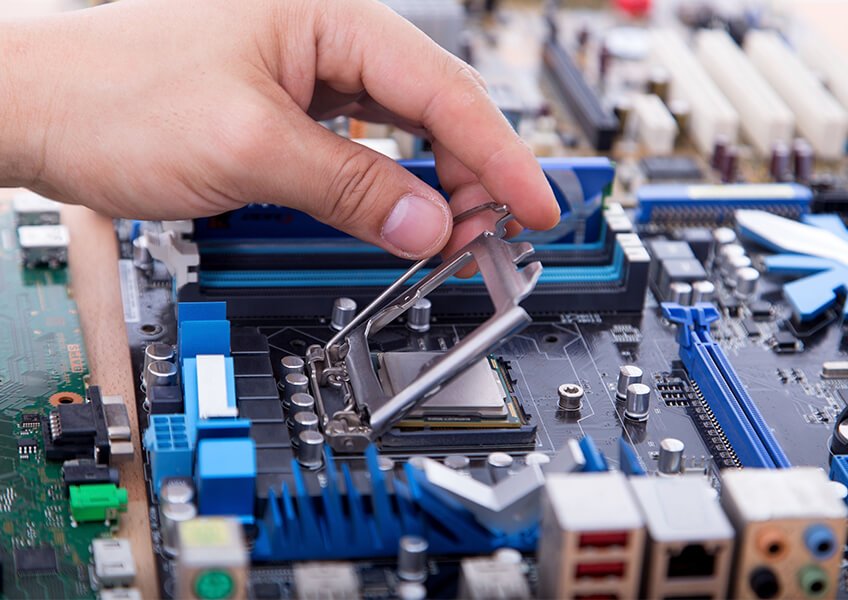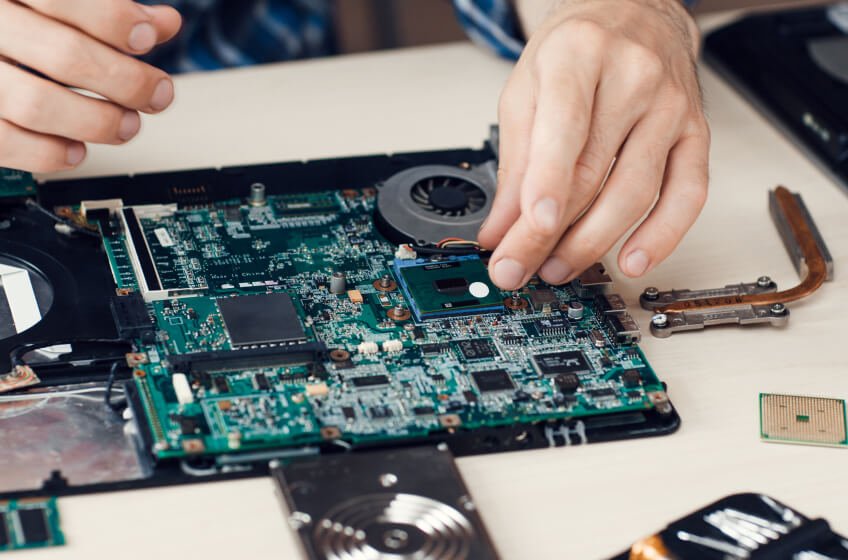Let us take care of your laptop while you relax. You can trust our experts to diagnose your Laptop right on time and within your budget.
Our technicians are trained to provide immediate assistance for all kinds of printers.
All kind of laptop screen available at very affordable price. The laptop screen for all the brands and model available
Check out our amazing collections of pre owned video game console with great deals & discounts